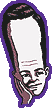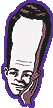|
I want to listen RIGHT NOW! What do I do?
Okay, okay! click on this link: http://205.188.234.67:8004/listen.pls
Also, make sure you have the following items:
If the .pls (playlist) file that your browser downloads does not automatically open in your MP3 player, you may have to manually enter the stream IP address into your MP3 player. It's easy to do.
|
|
Where can I get an MP3 player that will play streaming MP3's?
If you use a Macintosh or a PC, many MP3 players are free for download via the Internet.
click here for a list & links
If you are using Unix, try XMMS.
|
|
I am having trouble downloading / installing an MP3 player. Help!
If you experience trouble downloading or installing software, here is some help. This help file is geared towards Macintosh users at the moment, since that's the platform we use the most.
|
|
Once I have an MP3 player, how do I listen to a streaming MP3 Internet radio station?
Assuming you have a working (and pretty fast) Internet connection, it's easy!
|
|
I hear Shirley and Spinoza, but the sound is cutting in and out. Why?
Your Internet connection is probably not fast enough for our super-high-bandwidth megastream. If you have DSL, Cable Modem or better, you shouldn't have a problem. A 56K modem or less will probably not be adequate. If you've successfully listened to Shirley and Spinoza on a standard 56K modem, we'd love to know about it.
|
|
Why does Shirley and Spinoza require a high speed internet connection? Not all streaming MP3 stations require high speed connections!
It's true that we could reduce the bandwidth requirements of our stream. However, the current version of the streaming software we use is pretty finicky about sample and bitrates, so we have had problems making the stream accessible to the majority of folks in the world with dial-up connections. That's a real shame, and we need to do something about it. One interesting fact is that when we do our live broadcasts (versus MP3 file playback, we have more control over the bitrate, since we use different streaming software when we do live performances).
|
|
I want more information / tutorials / help with this streaming MP3 stuff!
Check out our list of technical links.
|
|
I want to make my own streaming mp3 Internet Radio station.
Our list of technical links has several links to help you get started.
|
|
I don't like the Internet. I want to make a real radio station and broadcast with over 40,000 watts of music p-p-power.
Hmmm... pirate
radio. |
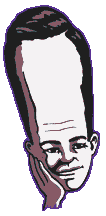
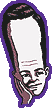 SHIRLEY
& SPINOZA
SHIRLEY
& SPINOZA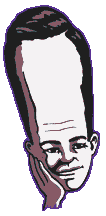
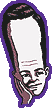 SHIRLEY
& SPINOZA
SHIRLEY
& SPINOZA