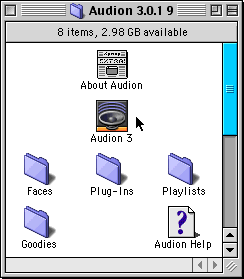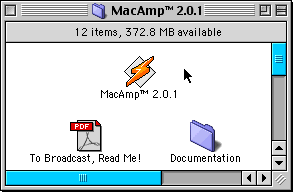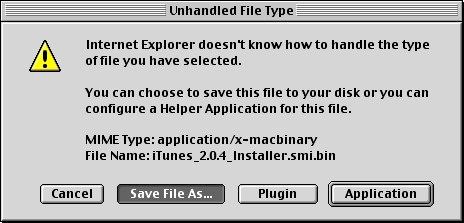
Macintosh Netscape Navigator
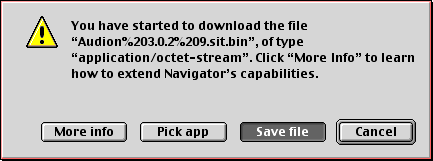
Select "Save File...", then choose your preferred destination for the file on your hard disk (the desktop is a perfectly good option).
Most files on the Internet are in the .bin, .hqx, .zip or .sit file formats. Modern versions of StuffIt Expander can unstuff all of these formats, and - if you're lucky - it will happen automatically.
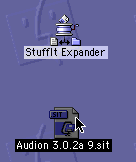
If you are stuck with a .bin, .hqx, or .sit file on your hard disk, you may have to manually unstuff the file. Once the download has finished, drag-and-drop the file on to the StuffIt Expander application and the file should begin unstuffing.
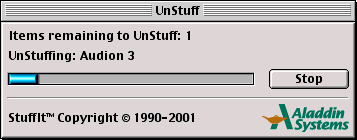
The result of unstuffing may be another file which requires yet another level of unstuffing (another .hqx, .bin, .zip or .sit). Don't be alarmed, just double click on the new file (or drag and drop it to the StuffIt Expander application) just as before. Eventually, you will end up with an installer application or a folder with the application already inside. One additional file format that may appear is the .smi format (Macintosh only). Just double-click on the .smi file and a disk image will appear on your desktop. The disk image will have the installer application or the application itself inside. Below are examples of the steps required for unstuffing Audion and iTunes.
Audion
(before and after Unstuffing in Mac OS 9)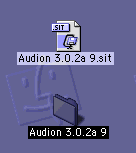
iTunes
(this one takes 4 steps from download to Installer!)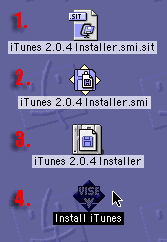
1- downloaded .sit file2- unstuffed .smi file3- expanded disk image 4 - installer application from the disk image
To begin installation, Double-click on the Installer Application. In some cases, the folder created by unstuffing already contains the application and no further steps are required.
Now, just double-click on the application to get started.